Propcision Add-on for Rightmove
Chrome Version
London Only
Download, Install, and Troubleshoot Instructions
- Updated 25 November 2016
Download and Install
Kindly note that, at this time, Propcision Add-on works for London Properties only.
Click here for Troubleshooting Instructions
Step 1 - From the Chrome Browser, Click Link to Start Installation
Step 2 - Click the ADD TO CHROME BUTTON
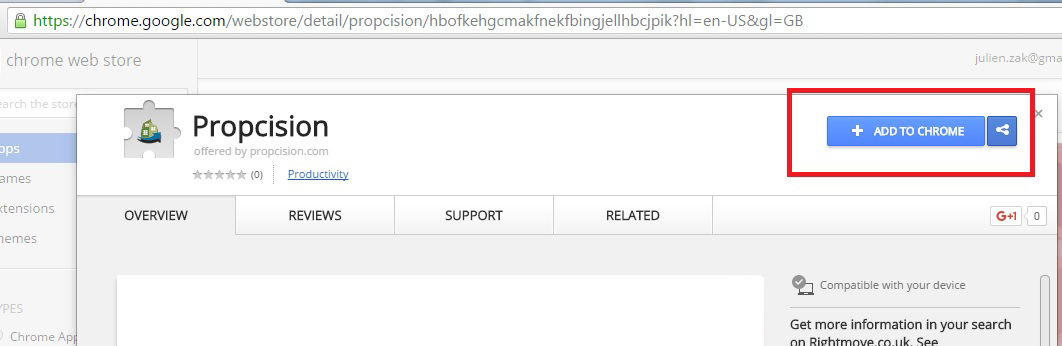
Step 3 - Done
Next time you open Rightmove.co.uk and click on a property to view details, the Propcision Add-on will display the additional information
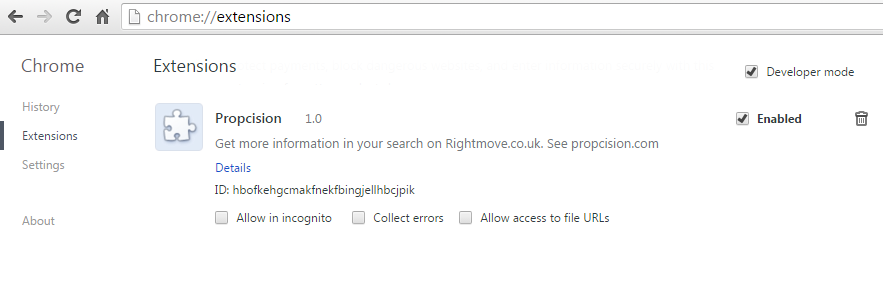
Troubleshooting
My Add-on does not appear to be working?
Step 1 - Ensure your Add-on is Enabled.
Open Chrome Browser and Type "chrome://extensions" in the address bar, as shown
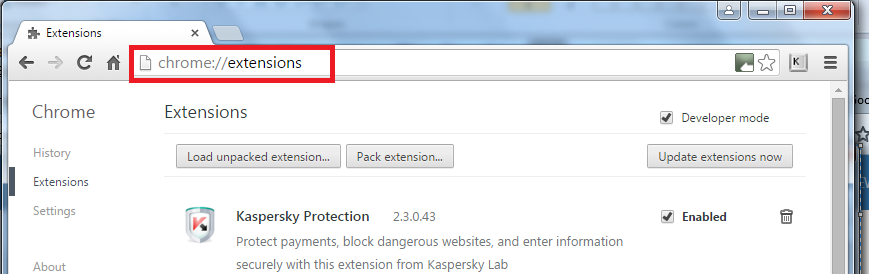
Step 2 - Ensure the ENABLED box is ticked.
If it is not ticked, simply click on the box to tick it.
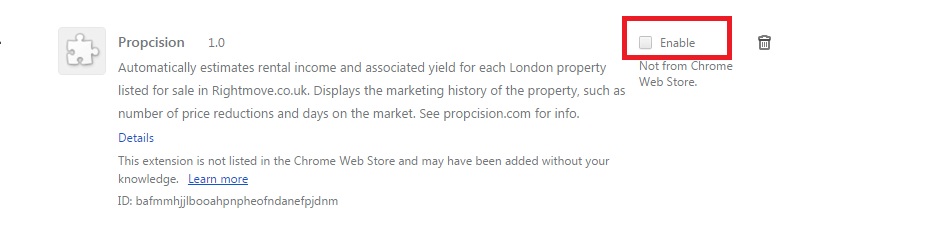
If you cannot place a check in the checkbox, then you will need to remove the Add-on and Re-install it.
To remove the Add-on, simply click the trash can symbol in the upper right corner next to the Add-on.
Follow the instructions above for reinstallation.
Removing the Add-on
Step 1 - Open Chrome Browser and Type "chrome://extensions" in the address bar, as shown
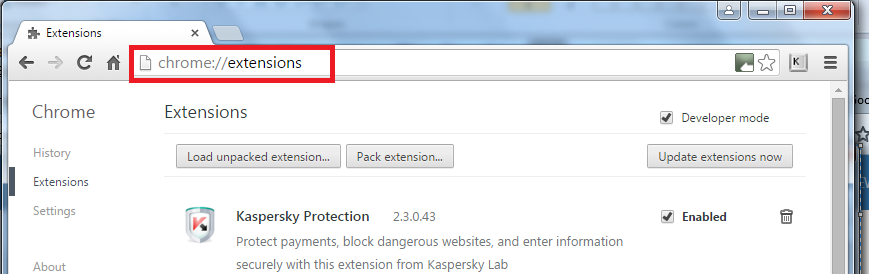
Step 2 - To remove the Add-on, locate the Propcision Add-on in the list of extensions and simply click the trash can symbol in the upper right corner next to the Add-on
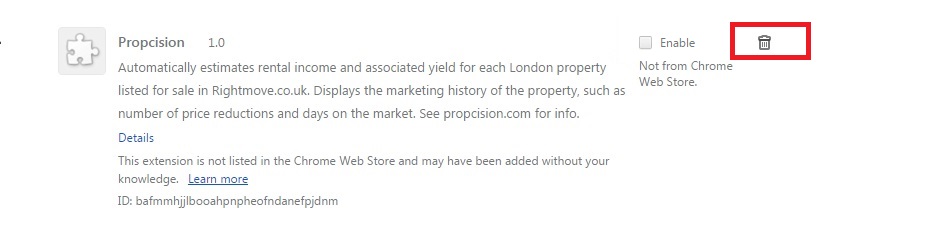
The Propcision Add-on seamlessly plugs into a user’s internet browser. When the user browses properties through Rightmove, Propcision will automatically display vital property fundamentals such as:
- Traffic Light Indicator for Price Comparison
- Suggested Asking Price
- Price-a-Rater ranking: A ranking of the price between 1 and 10 with 10 being an exceptional bargain.
- Stamp Duty
- New Features Rolled Out Frequently
This tool is one of many tools offered by Propcision to promote consumer empowerment. Propcision wants to get consumers thinking about pricing. Our information should only be used as a rough guideline and not be taken as fact. Viewing a property is highly encouraged as consumers should judge for themselves.
The Propcision Add-on is neither approved nor authorised by Rightmove.